 Download mp3 Via MiRC [Simple Trick] indomp3z On EFNet
Download mp3 Via MiRC [Simple Trick] indomp3z On EFNet
 How to Download mp3 Via MiRC. ?? Now Surfing Info post simple trik to you. We will Download mp3 Via MiRC from Channel indomp3z on EFNet Server. There Many Kinds Of Music Variates Genre, Hard, Slow, Pop, Rock. Oldiest , Top 40, from many country, Indonesia, Malay, English Song, Japanesse, Korean, Arabic, Chinesse, and manymore.
How to Download mp3 Via MiRC. ?? Now Surfing Info post simple trik to you. We will Download mp3 Via MiRC from Channel indomp3z on EFNet Server. There Many Kinds Of Music Variates Genre, Hard, Slow, Pop, Rock. Oldiest , Top 40, from many country, Indonesia, Malay, English Song, Japanesse, Korean, Arabic, Chinesse, and manymore.
You Need To Set Your Mirc Option Before, This Noobies Only, Simple and easy., Lets Begin
First As usually you need to enter your Id to begin chat and choose your Nick, What ever as you like, if you don't know how to begin chat, Just Follow the scrrenshot
Go to Server Option , use this this server to connect EFNet >> Random Server, See the ScreenShot For More Detail
Now set your Request Option. follow the scrrenshot for example how to set the request option, there very important you to 'UnCheck' !Send NickFile As Request Pending 
After you finish with Request Option Now set your FServ Option, Still Follow the ScreenShoot For example and detail, There Very Important You to set Total Max CPS Value 9999999
IF you Finish With This Set Now Begin To Join Channel, Klik OK and connect
If you have connected on Mirc EFNet Server you now be able to Join To indomp3z Channel using This Command /j indomp3z , Follow the ScreenShoot.
You Will Accepted to join indomp3z Channel , and now you can search any song you like and get the request codes, using this command @find KEYWORD
Remember !! KeyWord can be Song Title, Album, Genre, or Artis Name
See on ScreenShoot, is there I want to download Song By Jikustik. so i type [on channnel room] the command like this
@find jikustik
And Operator Will Send you the result from their server , 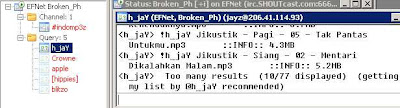
if you found what you need you can copy the request codes,
ex. i want mentari di kalahkan malam by jikustik 
now paste the request codes to channel room
You Will get the POP UP Confirmation in a view Momment [maybe late if server is busy]
and chooise where you want place the file after download, on screenShot that i take on Dekstop
The File Being Send To You, There You can see the download statistic, about speed time left and other
and looked there my mp3 file, Jikustik_-_siang_dikalahkan_malam.mp3 appears on dekstop ready to play if download is completed [100%]
Notes:
You may Found Porn Vidio File and .exe file but we not recomended you to download that file.













4 comments for this post
infonya lumayan (y)
This is really a nice post...very informative!
Very nice post. I really enjoy the reading.
thank on info